🚩 Basic usage¶
Welcome to redflag. It’s still early days for this library, but there are a few things you can do:
Outlier detection
Clipping detection
Imbalance metrics (for labels and any other categorical variables)
Distribution shape
Identical distribution assumption
Independence assumption
Feature importance metrics
import redflag as rf
rf.__version__
'0.5.0'
Load some data¶
import pandas as pd
df = pd.read_csv('https://raw.githubusercontent.com/scienxlab/datasets/main/kgs/panoma-training-data.csv')
# Look at the transposed summary: each column in the DataFrame is a row here.
df.describe().T
| count | mean | std | min | 25% | 50% | 75% | max | |
|---|---|---|---|---|---|---|---|---|
| Depth | 3966.0 | 882.674555 | 40.150056 | 784.402800 | 858.012000 | 888.339600 | 913.028400 | 963.320400 |
| RelPos | 3966.0 | 0.524999 | 0.286375 | 0.010000 | 0.282000 | 0.531000 | 0.773000 | 1.000000 |
| Marine | 3966.0 | 1.325013 | 0.589539 | 0.000000 | 1.000000 | 1.000000 | 2.000000 | 2.000000 |
| GR | 3966.0 | 64.367899 | 28.414603 | 12.036000 | 45.311250 | 64.840000 | 78.809750 | 200.000000 |
| ILD | 3966.0 | 5.240308 | 3.190416 | 0.340408 | 3.169567 | 4.305266 | 6.664234 | 32.136605 |
| DeltaPHI | 3966.0 | 3.469088 | 4.922310 | -21.832000 | 1.000000 | 3.292500 | 6.124750 | 18.600000 |
| PHIND | 3966.0 | 13.008807 | 6.936391 | 0.550000 | 8.196250 | 11.781500 | 16.050000 | 52.369000 |
| PE | 3966.0 | 3.686427 | 0.815113 | 0.200000 | 3.123000 | 3.514500 | 4.241750 | 8.094000 |
| Facies | 3966.0 | 4.471004 | 2.406180 | 1.000000 | 2.000000 | 4.000000 | 6.000000 | 9.000000 |
| LATITUDE | 3966.0 | 37.632575 | 0.299398 | 37.180732 | 37.356426 | 37.500380 | 37.910583 | 38.063373 |
| LONGITUDE | 3966.0 | -101.294895 | 0.230454 | -101.646452 | -101.389189 | -101.325130 | -101.106045 | -100.987305 |
| ILD_log10 | 3966.0 | 0.648860 | 0.251542 | -0.468000 | 0.501000 | 0.634000 | 0.823750 | 1.507000 |
| RHOB | 3966.0 | 2288.861692 | 218.038459 | 1500.000000 | 2201.007475 | 2342.202051 | 2434.166399 | 2802.871147 |
Categorical or continuous?¶
It’s fairly easy to tell if a column is numeric or not, but harder to decide if it’s continuous or categorical. We can use is_continuous() to check if a feature (or the target) is continuous. It uses heuristics and is definitely not foolproof. redflag uses it internally sometimes to decide how to treat a feature or target.
for col in df.columns:
print(f"{col:>20s} ... {rf.is_continuous(df[col])}")
Well Name ... False
Depth ... True
Formation ... False
RelPos ... True
Marine ... False
GR ... True
ILD ... True
DeltaPHI ... True
PHIND ... True
PE ... True
Facies ... False
LATITUDE ... True
LONGITUDE ... False
ILD_log10 ... True
Lithology ... False
RHOB ... True
Mineralogy ... False
Siliciclastic ... False
These are all correct.
Imbalance metrics¶
First, we’ll look at measuring imbalance in the target using rf.class_imbalance(). For binary targets, the metric is imbalace ratio (ratio between majority and minority class). For multiclass targets, the metric is imbalance degree (Ortigosa-Hernandez et al, 2017), a single-value measure that explains (a) how many minority classes there are and (b) how skewed the supports are.
rf.imbalance_degree(df['Lithology'])
3.378593040846633
To interpret this number, split it into two parts:
The integer part, 3, is equal to \(m - 1\), where \(m\) is the number of minority classes.
The fractional part, 0.378…, is a measure of the amount of imbalance, where 0 means the dataset is balanced perfectly and 0.999… is really bad.
If the imbalance degree is -1 then there are no minority classes and all the classes have equal support.
In general, this statistic is more informative than the commonly used ‘imbalance ratio’ (rf.imbalance_ratio()), which is the ratio of support in the maximum majority class to that in the minimum minority class, with no regard for the support of the other classes.
We can get the minority classes, which are those with fewer samples than expected. These are returned in order, smallest first:
rf.minority_classes(df['Lithology'])
array(['dolomite', 'sandstone', 'mudstone', 'wackestone'], dtype='<U10')
We can get the ‘empirical distribution’, which returns the observed frequencies ζ and the expectations e.
ζ, e = rf.empirical_distribution(df['Lithology'])
ζ
array([0.39989914, 0.18582955, 0.15834594, 0.04790721, 0.13691377,
0.07110439])
These are in the same order as df['Lithology'].unique() (note that this is different from the order of np.unique(), which is sorted).
df['Lithology'].unique()
array(['siltstone', 'limestone', 'wackestone', 'dolomite', 'mudstone',
'sandstone'], dtype=object)
We can also inspect the distribution using Pandas; note that this display is sorted by count:
ax = df['Lithology'].value_counts().plot(kind='bar')
# Add a line at the expectation level, which is the same for all classes.
ax.axhline(e[0] * len(df), c='r')
<matplotlib.lines.Line2D at 0x7f59049faea0>
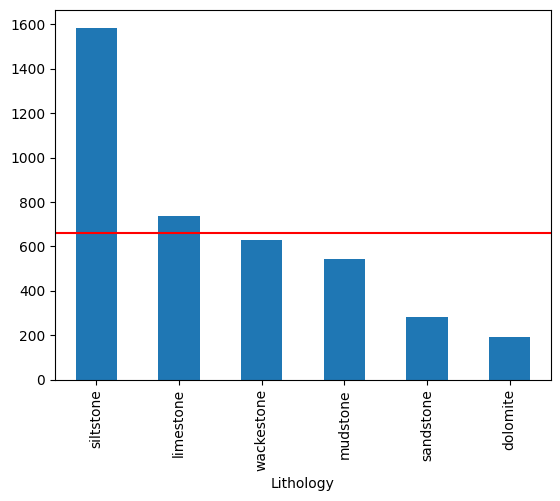
Outliers¶
The get_outliers() function detects outliers, returning the indices of outlier points.
outliers = rf.get_outliers(df['GR'])
outliers
The default method for get_outliers has changed to "mah". Please specify the method explicitly to avoid this warning.
array([ 262, 289, 301, 302, 303, 304, 310, 311, 312, 414, 415,
416, 417, 418, 797, 798, 799, 800, 896, 897, 898, 899,
900, 901, 933, 934, 935, 936, 937, 995, 996, 997, 998,
999, 1352, 1353, 1354, 1357, 1358, 1359, 1360, 1841, 1842, 1843,
1844, 1845, 1846, 2177, 2178, 2179, 2180, 2186, 2187, 2188, 2189,
2276, 2277, 2278, 2279, 2280, 2281, 2282, 2637, 2638, 2639, 2640,
2641, 2642, 2643, 2644, 2645, 2738, 2739, 2740, 2741, 2742, 2919,
2920, 2921, 2922, 2923, 2951, 2952, 2953, 2959, 2960, 3069, 3070,
3071, 3073, 3074, 3075, 3076, 3077, 3078, 3079, 3080, 3081, 3082,
3083, 3209, 3210, 3211, 3212, 3213, 3214, 3579, 3580, 3581, 3582,
3583, 3584, 3585, 3643, 3644, 3645, 3804, 3805, 3806, 3934, 3935,
3936, 3937, 3938])
We can see where these lie in the distribution:
import seaborn as sns
sns.kdeplot(df['GR'])
sns.rugplot(df.loc[outliers, 'GR'], c='C1', lw=5, alpha=0.5)
<Axes: xlabel='GR', ylabel='Density'>
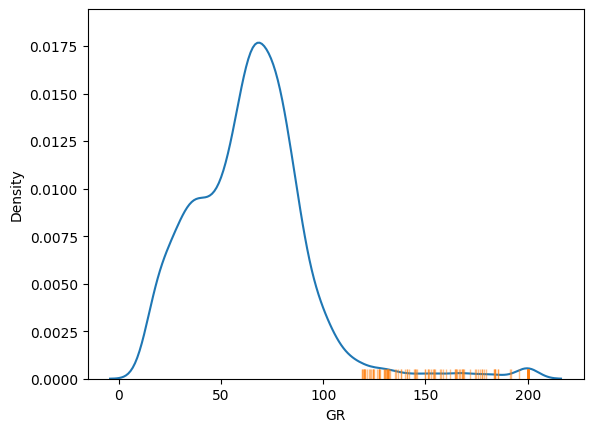
By default it uses an isolation forest to detect the outliers at the 99% confidence level, but you can also opt to use local outlier factor, elliptic envelope, or Mahalanobis distance, setting the confidence level to choose how many outliers you will see, or (equivalently) setting the threshold to the number of standard deviations away from the mean you regard as signal.
The function accepts univariate or multivariate data:
features = ['GR', 'PE']
outliers = rf.get_outliers(df[features], method='mah', threshold=5)
sns.jointplot(data=df, x='GR', y='PE', hue=rf.index_to_bool(outliers, n=len(df)))
<seaborn.axisgrid.JointGrid at 0x7f58fdd84350>
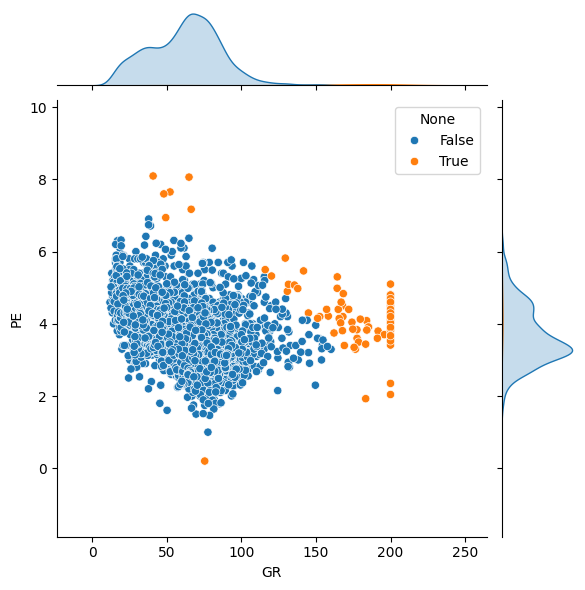
A helper function can compute the number of expected outliers, given the dataset size and assuming a Gaussian distribution of samples.
print(f"We have {len(outliers)} outliers, but expect:")
rf.expected_outliers(*df[features].shape, threshold=3)
We have 80 outliers, but expect:
44
So we have more than expected — because the distribution of GR has a lot of clipped samples at a value of 200. A dataset with truncated tails will have fewer than expected outliers; we can test this directly with the has_outliers() function, which compares the results of expected_outliers() with get_outliers():
import numpy as np
data = np.random.normal(size=10_000)
rf.expected_outliers(len(data), d=1, p=0.99)
100
# Truncate
data = data[(-2.5 < data) & (data < 2.5)]
sns.displot(data)
<seaborn.axisgrid.FacetGrid at 0x7f58fdd85fa0>
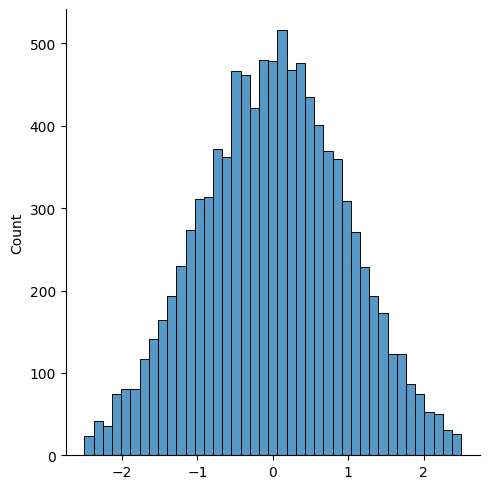
This truncated normal distribution has no outliers (there are only about 60, compared to the 100 we expect at this confidence level of 99% on this dataset of 10,000 records).
rf.has_outliers(data, p=0.99)
False
Clipping¶
If a feature has been clipped, it will have multiple instances at its min and/or max value. There are legitimate reasons why this might happen, for example the feature may be naturally bounded (e.g. porosity is always greater than 0), or the feature may have been deliberately clipped as part of the data preparation process.
rf.is_clipped(df['GR'])
True
import seaborn as sns
sns.displot(df['GR'])
<seaborn.axisgrid.FacetGrid at 0x7f58fbc699a0>
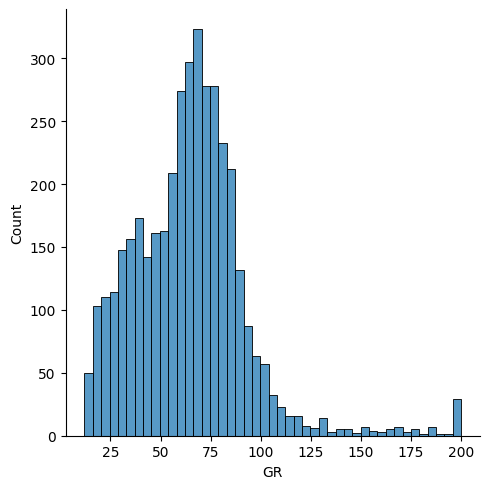
Distribution shape¶
Tries to guess the shape of the distribution from the following set from scipy.stats:
'norm''cosine''expon''exponpow''gamma''gumbel_l''gumbel_r''powerlaw''triang''trapz''uniform'
The name is returned, along with the shape parameters (if any), location and scale.
In spite of the outliers, we find that the distribution of GR values is nearly normal:
rf.best_distribution(df['GR'])
Distribution(name='norm', shape=[], loc=64.36789939485628, scale=28.411020184908292)
In contrast, the PHIND data is skewed andbest modeled by the Gumbel distribution.
rf.best_distribution(df['PHIND'])
Distribution(name='gumbel_r', shape=[], loc=10.040572536302586, scale=4.93432972751726)
sns.displot(df['PHIND'])
<seaborn.axisgrid.FacetGrid at 0x7f58f9a02660>
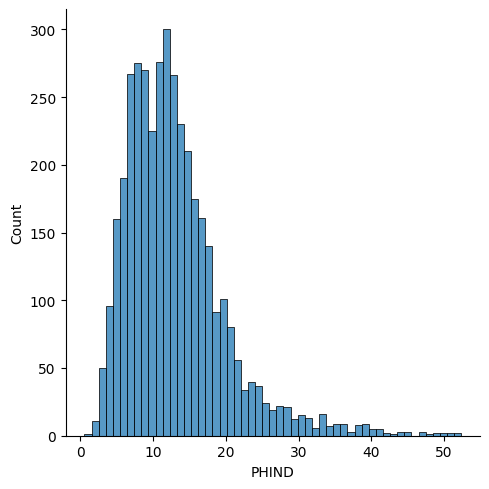
Identical distribution assumption¶
We’d often like to test the implicit assumption that our data are ‘identically distributed’ across various groups, with respect to both the labels and the features.
redflag.wasserstein() facilitates calculating the first Wasserstein distance (aka earth-mover’s distance) between groups, e.g. between train and test datasets. It returns a score for each feature; scores greater than 1 can be interpreted as substantial differences in the distribution.
wells = df['Well Name']
features = ['GR', 'RHOB', 'ILD_log10', 'PE']
w = rf.wasserstein(df[features], groups=wells, standardize=True)
w
array([[0.25985545, 0.28404634, 0.49139232, 0.33701782],
[0.22736457, 0.13473663, 0.33672956, 0.20969657],
[0.41216725, 0.34568777, 0.39729747, 0.48092099],
[0.0801856 , 0.10675027, 0.13740318, 0.10325295],
[0.19913347, 0.21828753, 0.26995735, 0.33063277],
[0.24612402, 0.23889923, 0.26699721, 0.2350674 ],
[0.20666445, 0.44112543, 0.16229232, 0.63527036],
[0.18187639, 0.34992043, 0.19400917, 0.74988182],
[0.31761526, 0.27206283, 0.30255291, 0.24779581]])
You could plot this as a heatmap:
sns.heatmap(w, yticklabels=np.unique(wells), xticklabels=features)
<Axes: >
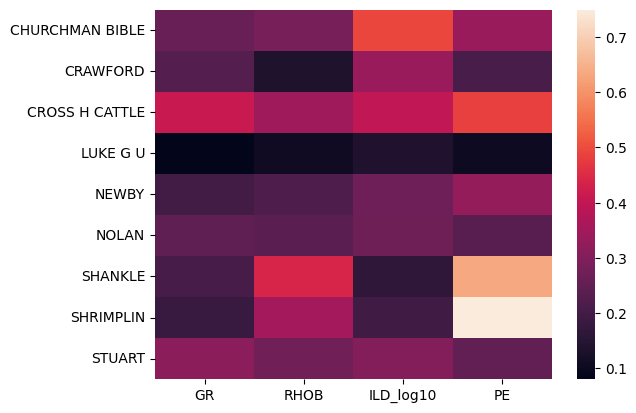
This shows us that the distributions of the PE log in the wells SHANKLE and SHRIMPLIN are somewhat different and may be anomalous. It also suggests that the CROSS H CATTLE well is different from the others, because all of the logs’ distributions have relatively high distance to those in the other wells.
Already split out group arrays¶
If you have groups that are already split out, e.g. train and test datasets:
from sklearn.model_selection import train_test_split
from sklearn.preprocessing import StandardScaler
X_train, X_ = train_test_split(df[features], test_size=0.4, random_state=42)
# NOTE: We're doing a random split here for illustration purposes only.
# This is not a valid way to split the dataset, because rows are not indepedent.
X_val, X_test = train_test_split(X_, test_size=0.5, random_state=42)
# The data should be standardized to compare Wasserstein distance between features.
scaler = StandardScaler()
X_train = scaler.fit_transform(X_train)
X_val = scaler.transform(X_val)
X_test = scaler.transform(X_test)
In this case, you can pass them into the function as a list or tuple:
rf.wasserstein([X_train, X_val, X_test])
array([[0.03860982, 0.02506236, 0.04321734, 0.03437337],
[0.04402681, 0.02528225, 0.0385111 , 0.05694201],
[0.04388196, 0.049464 , 0.05560379, 0.04002712]])
The numbers are all quite low because we sampled randomly from the data.
Independence assumption¶
If a feature is correlated to lagged (shifted) versions of itself, then the dataset may be ordered by that feature, or the records may not be independent. If several features are correlated to themselves, then the data instances may not be independent.
rf.is_correlated(df['GR'])
True
This is order-dependent. That is, shuffling the data removes the correlation, but does not mean the records are independent.
gr = df['GR'].to_numpy(copy=True)
np.random.shuffle(gr)
rf.is_correlated(gr)
False
See the Tutorial for more about this function.
Feature importance¶
We’d like to know which features are the most important.
redflag trains a series of models on your data, assessing which features are most important. It then normalizes and averages the results.
To serve as a ‘control’, let’s add a column of small random numbers that we know is not useful. We’d expect this column to come out with very low importance (i.e. close to zero).
df['Random'] = np.random.normal(scale=0.1, size=len(df))
df['Constant'] = -1
First, a classification task. Imagine we’re trying to predict lithology from well logs. Which are the most important logs?
features = ['GR', 'ILD_log10', 'PE', 'Random', 'Constant']
X = df[features]
y = df['Lithology']
importances = rf.feature_importances(X, y, random_state=13)
importances
array([0.31186251, 0.39304271, 0.24201612, 0.05307865, 0. ])
This tells us that the most important features are, in order: PE, ILD, GR, with the random and constant variables unsurprisingly useless.
There’s a function to help us decide which are the least important features; it returns the indices of the least useful features, in order (least useful first):
rf.least_important_features(importances)
array([4, 3])
And a complementary function reporting the most important:
rf.most_important_features(importances)
array([1, 0, 2])
Now we’ll look at a regression task. We’ll try to predict RHOB from the other logs (including the dummy variables). The function guesses that this is a regression task:
features = ['GR', 'ILD_log10', 'PE', 'Random', 'Constant']
X = df[features]
y = df['RHOB']
rf.feature_importances(X, y)
array([0.09364189, 0.38557445, 0.48607793, 0.03470573, 0. ])
The most predictive features are PE and ILD, with GR substantially less important. Again, the random and constant variables are the least important feature.
See the Tutorial for more about this function.